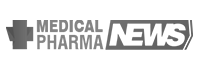FAQs
Common questions
Can’t find an answer? Get in touch.
What is Universal Health Connect?
Who can use the platform?
In fact, any healthcare professional who needs to speak to patients can have video consultations on the platform – for free.
Why was Universal Health Connect created?
We believe that people who are in at-risk groups or those who are self-isolating should still be able to contact healthcare professionals and get the care they need. In addition, it is important to continue to take care of patients with long-term medical conditions. This can be done remotely with digital technology.
Universal Health Connect enables and empowers healthcare professionals to continue with their vital work in a safe, efficient and flexible way.
What do I need to connect to a video consultation? Do I need any special equipment or software?
Healthcare professionals using the platform can connect to a video consultation with a computer, laptop or a smartphone.
Patients using the platform will receive a link by SMS or email. They can join the video consultation from an internet browser in their smartphone, laptop or computer.
No special equipment or software is needed. Everything happens in an internet browser for both healthcare professionals and patients.
To respect the privacy and confidentiality of the patients you see, you should make sure that you conduct video consultations in a location that is quiet and private.
What internet browsers does the platform support?
I’m running one of the supported internet browsers but I’m still having problems accessing the platform?
How can I delete my account?
Does the platform comply with security requirements in healthcare?
As with other services, it is up to individual healthcare providers to decide whether they want to use the service based on their needs, any risks they identify and any legal requirements they have.
Please note that Livi has no relationship with the patient and that healthcare providers have an independent responsibility under personal data legislation for their patients. We do not record any video/sound, and we do not store any patient data. Patient identification is the responsibility of individual healthcare providers – Universal Health Connect is only a video solution.
How much does it cost?
How do you verify the healthcare professionals who have video consultations on the platform?
Patients are asked to connect only with healthcare professionals who they know and recognise.